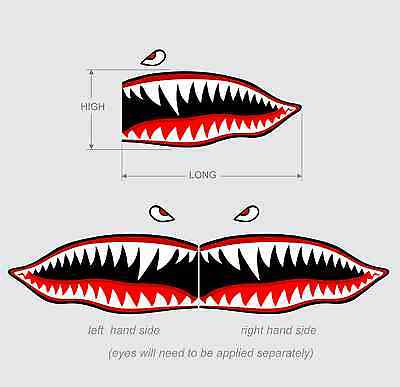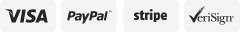-40%
Jumper R900 mini Receiver 900MHz Long Range RX
$ 7.91
- Description
- Size Guide
Description
Jumper R900 mini Receiver 900MHz Long Range RXThanks for choosing Jumper R900MINI full duplex telemetry receiver. Please read the instruction manual carefully and follow the instructions below to set up the device before using it.
Overview
:
Dimension: 18.5*12.5*4.6mm (L x W x H)
Weight:
<2g
Number of Channels:
16Ch (1-16ch from SBUS channel, 1~8ch from PWM channel)
Operating Voltage Range: 3.5V-6V
Operating Current:
70mA@5V
Operating Ranger: Full Range
Compatibility: 915 mode (JUMPER T18, FRSKY R9M)
Features
:
Telemetry TX/RX port enabled (for PIX telemetry)
Binding Procedure:
Binding is the process of uniquely associating receiver to a transmitter/transmitter RF module.
A transmitter internal or external RF module can be bound to multiple receivers (not to be used simultaneously). A receiver can only be bound to one RF module.
Follow the steps below to finish the binding procedure.
1. Put the transmitter/transmitter RF module into binding mode.
For Jumper T18, frsky R9M, turn on the radio, go to the MENU – MODEL SETUP – PAGE 2,
choose Internal or External RF, and select BIND.
2.
Connect battery to the receiver while holding the F/S button on the receiver, the RED LED flashing indicates binding successfully.
3.
Reboot the receiver and go back to normal Mode of transmitter RF. Green LED constant on indicates linking normally. The receiver/transmitter module binding will not have to be repeated, unless one of the two is replaced.
Note: After binding procedure is completed, power on the radio and receiver and check if the receiver is really under control by linked transmitter.
Range Check:
A pre-flight range check should be done before each flying session. Reflections from nearby metal fences, concrete buildings or trees can cause loss of signal both during range check and during the flight. Under Range Check Mode, the RF power would be decreased and Range distance to 1/30 – 1/10 that of Normal Model, about 30 meters.
1.
Place the model at least 60cm (two feet) above non-metal contaminated ground (e.g. on a wooden bench). The receiver antenna should be in vertical position.
2.
For Jumper T18, frsky R9M, turn on the radio and the receiver, go to: MODEL SETUP/Internal RF/Range.
3.
For transmitter RF module, please refer to its manual.
Failsafe:
Failsafe is a useful feature which is for a preset channel output position whenever control signal is lost for a period.
Follow the steps to set Failsafe for channels necessary:
Failsafe for receiver supporting 913 RF mode setting can be set via radio interface, which support no pulse, hold and custom three modes for each channel.
For Jumper T18, frsky R9M, turn on the radio, go to: MODEL SETUP/Internal RF/Failsafe.
Note: Failsafe setting via transmitter for channel output position just for 915 RF mode, and Failsafe setting via transmitter has higher priority to setting via receiver. A reasonable Failsafe setting can decrease falling risk and damage.