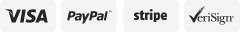-40%
5X(Solder Wick & Desolde Pump Solder Sucker & Desolde Wick 2pcs Solder Braid
$ 22.33
- Description
- Size Guide
Description
5X(Solder Wick & Desolde Pump Solder Sucker & Desolde Wick 2pcs Solder Braid5X(One-handed solder sucker with powerful suction: Whether you are right or left-handed, you can using the desolde pump by just cocking it and pressing the trigger button with one hand when you are ready, the desolde pump designed with double double open and "vacuum" button, which make the sucking power awesome.
Desolde Wick with copper braid: 2pcs solder braid with the size 2mm Width, 1.5m Length, this desolde wick has geometrically-precise weave with copper and rosin, work from the tip of the desolde wick, once the desolde wick and the solder has been heated, the solder braid can ly absorbed molten solder and left a clean working area.
ABS body with non-slip sponge and Nylon nozzle desolde pump: The body of the desolde vacuum pump is made of high quality ABS, which make the solder sucker delicate and durable, also the covered sponge can absorb sweat and heat, make it comfortable to hold, the nylon nozzle of the solder suck can endure high temperature, thus it can be used for a long time.
3-in-1 Solder Removal Tool: 1pcs desolde vacuum pumps and 2pcs solder wicks, a must-have tool for electronics kit, the desolde wick absorbs solder, the desolde pump pulls it away , while the solder wick is better for small amounts of solder, the solder sucker takes up large amounts.
Widely used Solder Remover: The Desolde Wick & Desolde Pump can be used to correct mistakes with small boards on PCBs, remove relays and other components from printed circuit boards, re-solder mechanical keyboard switches, unsolde old wire from devices, desolde computer parts such as a motherboard,clean alloy on SMD components and more.
It's a must-have tool for electronics kit, you can use them together,solder sucker for large amounts, while the solder wick used in small, hard to reach areas.
How to Use the Solder Sucker:
Step 1: Press the plunger down until you hear a click sound;
Step 2: )